Hey guys how are you all today in this post I am going to tell you that how to get traffic on your blog/website through the quora platform so let’s begin with this post:-

So guys if you want to learn how to get traffic on your new blog or website using quora so read this post till the end you will get a huge value from this post.
What is Quora
If you don’t know what quora is then quora is a question answer platform which helps you to get the answers of your questions. But in today's post we are going to use quora to get traffic to our newly made website. So don’t leave this post and read it completely for real results.
How to use Quora For getting traffic on blog/website
So if you have a blog and you want to get traffic on it using quora then the method of doing this is very easy. You have to simply open up your browser and visit the quora. After this you have to create a profile on it using google or any other way.
Now you are ready to drive traffic on your blog or website and now you have successfully created your own quora account. Now you will find a button called add question you have to simply click on it.
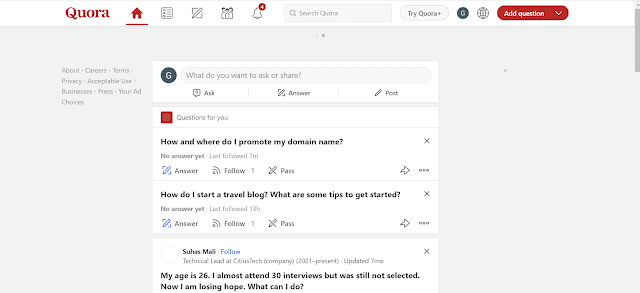
Now you can add a question or add a post but we will be talking about the post section in this particular post. Now firstly you have to decide where you want to send the traffic whether on a post or your website or anything else like the youtube channel. So that you can write a post according to that.

Now you have to write a mini post here about the thing which you are promoting on quora. You can write this article according to your own needs. Try to write an article that convinces other people to visit your website.
Now once you write an article now you will need a high quality image there are many websites that provide copyright free images. You can go to one of these and select an image according to your niche. Now download the image you selected and rename that image with your keyword on which you wanna rank on quora and google.
Now once you have done the above written process simply click on the image button which is located at the bottom left of the panel and insert (append) the image in your post.
The Next step which you have to do is to insert a link to your website in this post. For that you have to simply add any line in your post (you can also add the name of your website/blog) and now select that line and click on Aa kind of button located at the left side of the image button. You will find many options after clicking.
Now simply select 🔗 button and add the url of your website here. You can also check other options if you want to format your text. Now simply press on add after adding your url in the box. Now click on the post option. Now you have simply published the post on quora.
The story doesn't end here. How do people know that there is your post on quora about your blog or website or whatever you say? Well for that you have to simply come on quora’s homepage and search for your niche. Now you have to answer the questions which come in the results. Now let’s learn that how will you answer the questions:
Now from here select the question that you wanna answer, search on google for it and find some good websites that explain about it. Read the main topics and answer the question in your language. You can also use Auto article writing websites for writing answers to these questions. Now you have to insert the link to the website on which you want traffic. Now you have gotten the way by which you can get traffic on your website.
I hope that you liked this post if yes then please share this with your friends
Thank You
